Learning Path
Access Resources
Download slide decks, check out additional helpful resources, and receive learning path email notifications.
Table of Contents
-
1. Create and Connect to Amazon Neptune Database
Amazon Neptune is a purpose-built, fully managed graph database service. In this episode, you will learn how to create a Neptune database, configure security, and connect to the database to build your graph application.1:13:48
You'll learn:- Options to create a database, and configure security
- How to connect to Neptune using workbench and API
- Bulk load data into the cluster for querying
-
2. Data Modeling for Amazon Neptune
Amazon Neptune supports two of the most widely used graph data models and query languages: the W3C-standardized Resource Description Framework graph data model (RDF) and SPARQL query language; and the labelled property graph data model and Apache open source Tinkerpop Gremlin query language. In this episode you’ll learn about both the RDF and property graph data models, and how to use them when designing a graph application.1:04:23
You'll learn:- The basics of the RDF and property graph data models
- How to apply these models when designing an Amazon Neptune graph application
- How to evolve your application graph data model to accommodate new use cases and queries
-
3. Writing Your Graph Queries Against Amazon Neptune
Amazon Neptune supports the SPARQL for W3C RDF model and the Apache open source Tinkerpop Gremlin query language for property graph model. In this episode you’ll learn about using these query languages efficiently with Amazon Neptune. You will learn about using the Neptune Workbench, best practices with Websockets and HTTP REST API, clients libraries, federated queries and more.2:01:03
You'll learn:- The basics of Gremlin and SPARQL query syntax to insert, query and delete data
- Advanced query concepts such as federated query, traversal strategies
- Best practices writing Gremlin and SPARQL queries
-
4. Building End-to-End Graph Use Cases with Amazon Neptune
Amazon Neptune is purpose-built to store and navigate relationships. Neptune is used in use cases involving highly connected data sets such as social networking, knowledge graphs, recommendation engines, data lineage, life sciences, network & IT operations, and fraud detection. In this episode we will look at three use cases - fraud detection, identity graph, and knowledge graph - and how Amazon Neptune can be used to build those graph use cases.58:13
You'll learn:- How Neptune can be used to build an identity graph
- How Neptune can be used to build knowledge graph
- How Neptune can be used in fraud detection solution
-
5. Managing Your Amazon Neptune Database
Amazon Neptune is fully managed, easy to use, and offers automatic software patches. Neptune has high availability and durability for all instance sizes supported. In this episode, we will look at how you can right size your Neptune cluster, manage your database for upgrades, backup and snapshots, and monitor the health using CloudWatch.47:46
You'll learn:- Monitor your Neptune cluster using CloudWatch
- How to right size your Neptune cluster
- Info about snapshots, backups, and software upgrades
-
6. Troubleshooting Amazon Neptune - Query Performance
Amazon Neptune supports SPARQL and Tinkerpop Gremlin query languages. In this episode we will recap the graph data model, deep dive into query execution, profiling, and troubleshooting query performance. We will cover both SPARQL and Gremlin query examples.1:13:11
You'll learn:- Graph data model and indexes used by Neptune
- Workload performance benchmarking and profiling a Gremlin or SPARQL query
- Troubleshooting query performance
-
7. Integrating Amazon Neptune with Other AWS Services
Many Amazon Neptune graph applications can benefit from the ability to integrate Neptune with other AWS databases and managed services. Neptune Streams is a fully managed change data capture feature of Neptune that reliably logs every change to your graph as it happens, in the order that it is made, and then makes these changes available via an HTTP REST API, thereby enabling Neptune to be integrated with other services in an event-driven manner. We will also cover integration options with AppSync and AWS Glue. In this episode you'll learn how the streams feature works, and how you can use Neptune Streams to integrate Neptune with search and indexing services such as Amazon Elasticsearch, databases such as Amazon DynamoDB, and machine learning services such as Amazon SageMaker.1:14:57
You'll learn:- How to integrate Amazon Neptune with other AWS services using Neptune Streams
- How to use AppSync with Amazon Neptune
- How to use AWS Glue with Amazon Neptune
Description
Amazon Neptune is a fast, reliable, fully managed graph database service that makes it easy to build and run applications that work with highly connected data sets. The core of Amazon Neptune is a purpose-built, high-performance graph database engine optimized for storing billions of relationships and querying the graph with milliseconds latency. You can build knowledge graphs, fraud graphs, identity graphs, recommendation engines, master data management, and network security applications using Neptune.
In this video series you will learn how to get started with Amazon Neptune. You will learn the use cases and the basics of Neptune including creating and managing your cluster, building popular graph models Property Graph and W3C’s RDF, writing queries using Apache TinkerPop Gremlin and SPARQL, troubleshooting performance, and integrating with tools and services such as Elasticsearch and AWS Glue.
Learning Objectives
-

Objective One
Learn how to build your graph applications by creating and managing your cluster
-

Objective Two
Build your Property Graph model or RDF model and query your graph using Gremlin and SPARQL respectively
-

Objective Three
Integrate Neptune with services such as Elasticsearch, Glue or Kinesis
Resources
Who Should Watch?
- Developers
- DBAs
- IT Professionals
- Database Architects